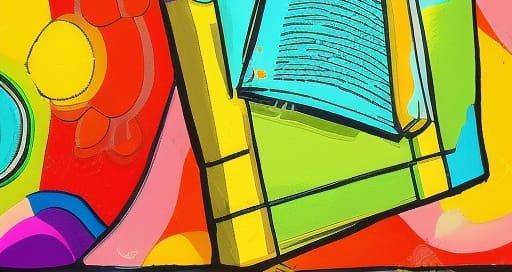Here’s the Weekly Writers Monday post. This post is for paid subscribers only. If you’d like to become one, you get 50% off the annual subscription if you click the button below!
Creating Your Own Book Covers
This only applies if you’re an independent author. It can be tempting to want to make your own covers to save on money, but bear in mind a cover can make or break a book. It isn’t easy to create a professional cover that matches what readers of that genre expect. It’s not even worth considering unless you have one or more of the following.
Some artistic talent or background.
Experience with digital graphics software and technical considerations such as file formats.
Design knowledge. Composition, fonts, typography, and use of colour, are all key things – and difficult to get right.
An understanding of the legal and copyright issues involved, so that you make sure you only use images you have licensed, created, or are authorised to use.
The ability to spare time from writing in order to create an amazing cover, or learn the skills you lack.
There are books, courses and videos dedicated to the topic of good visual design, that will explain concepts such as rules of thirds, contrast, light and shade, hot and cold colour schemes, leading the eye, use of space and so on. They will give a far better grounding in design topics than I could. Likewise I’m not going to teach you how to use graphics software, and the principles of masks, layer hierarchies, filters, and overlay modes. Again, it’s a massive topic, and much of how you’ll do things will depend on the software you use. For example, many professional designers use Adobe Photoshop, whereas I find it clunky and overpriced. I much prefer the free and cross-platform software Gimp, which makes it easy to edit images and composite them together. Luckily, many concepts from one piece of software (such as explanations of colour spaces, or brushes, or layer modes) are transferable to other software with a bit of experience and experimentation. And if that’s too much, some people praise Canva as a solution.
Where To Get Content
These are a few starting points, and not necessarily recommendations. Some are free, some require payment and licensing. Although this post is about cover design, many of these sites are useful for other types of author-related creative content, such as blog posts, or social media posts and banners. They are also fun sites to explore when looking for inspiration.
Here is a list of starter links:
Fonts:
Google Fonts (free)
DaFont (many free)
Fontspace (free)
Font Squirrel (free) (which includes a handy font identifier)
Font Bundles (paid)
Stock photos:
Pixabay (free)
Gratisography (free)
Unsplash (free)
Pexels (free)
New Old Stock (free) – vintage photos from archives
Deposit Photos (paid)
Dreamstime (paid)
Shutterstock (paid) – not great for occasional users, since they delete unused credits after a while
Also consider taking your own photos, which is easy and much lower risk, depending on the subject. I often base my covers on computer graphics I create myself: 3D renders of characters and scenes, so that no one else has exactly the same base images.
Clip art:
Openclipart (free)
For all types of content in one place (fonts, graphic overlays, images etc):
Creative Market (paid)
Design Bundles (paid)
The Hungry Jpeg (paid)
Creative Fabrica (paid)
If you want to re-use things then Creative Commons is one option. The Creative Commons search lets you search for different types of media
But now we have to consider licensing. Let’s dive in …
Keep reading with a 7-day free trial
Subscribe to Karl Drinkwater’s Words & Worlds to keep reading this post and get 7 days of free access to the full post archives.